Skip to content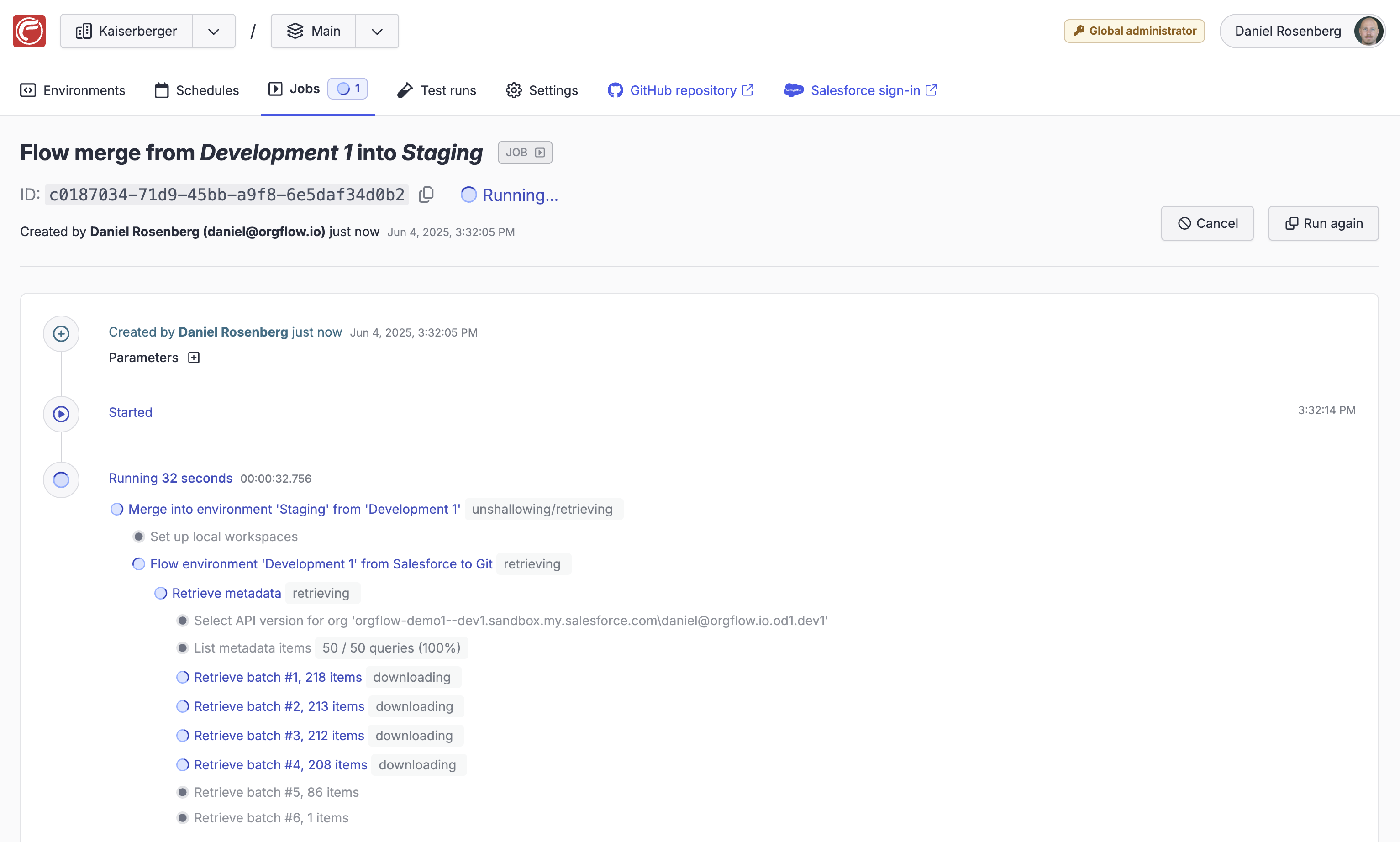
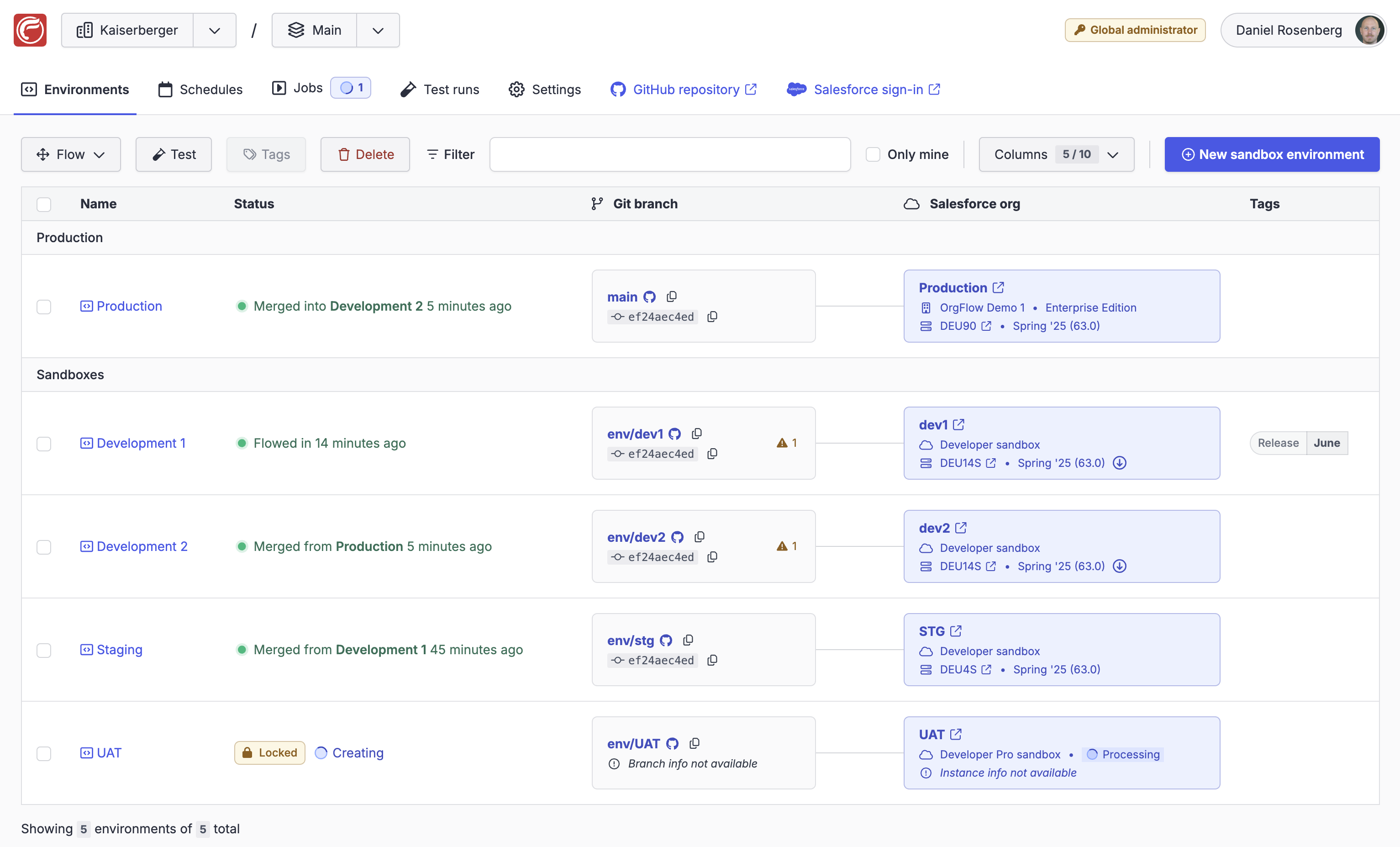
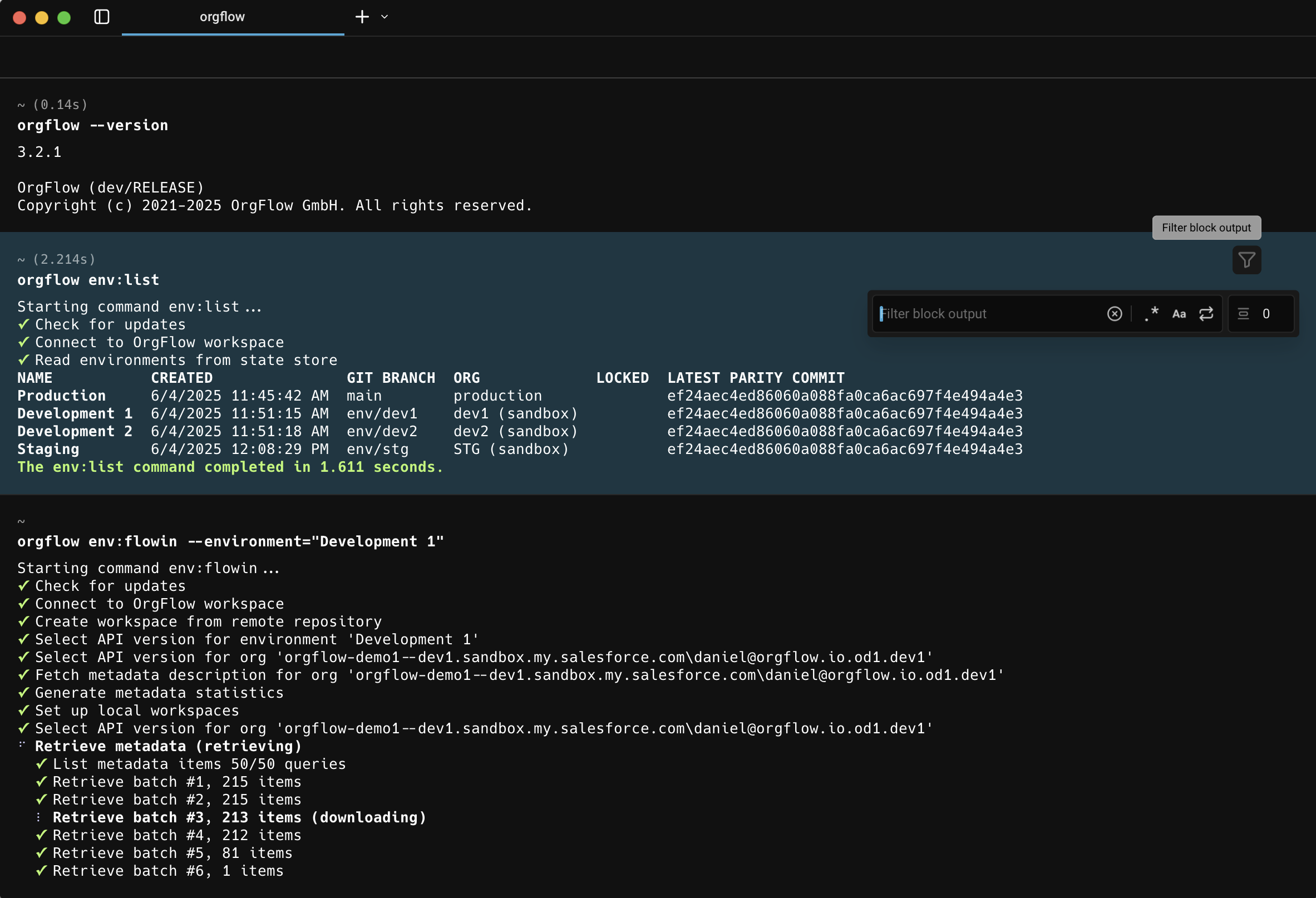
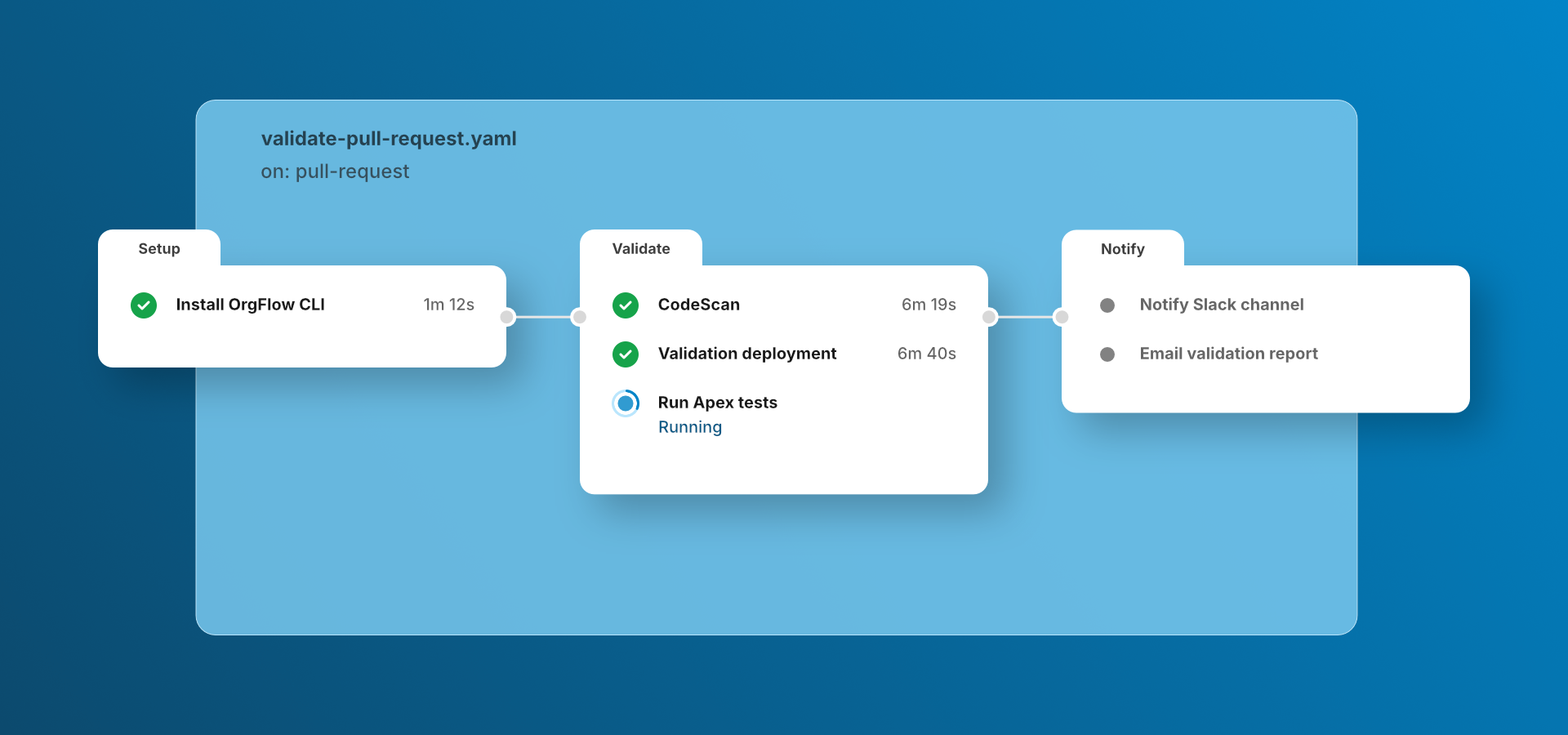
True Git-based DevOps for Salesforce
OrgFlow is a user-friendly, powerful and flexible DevOps tool that adds modern version control, deployment and automation practices to the Salesforce platform.
Start for free No credit card required Scale up later
Salesforce DevOps — the smart way
Everything you need to build, manage, automate and operate a full end-to-end Salesforce DevOps process — smarter and more efficient by always keeping Git at the core of everything.
Manage your Salesforce environments
Always have a full 360-degree view of your Salesforce environments and manage the full lifecycle of your sandboxes and their backing Git branches as a single unit.
Flow metadata changes with confidence
Use Git power to retrieve, deploy and merge metadata changes between your Salesforce orgs with automatic change detection, full delete support, and smart conflict handling.
Test your Apex code proactively
Effortlessly run Apex tests across all your Salesforce environments, enjoy real-time visual reporting as tests pass or fail, and export test results in industry-standard formats.
Automate your DevOps operations
Use our built-in scheduling to keep environments in sync and run Apex tests on a recurring basis — or integrate into your CI/CD platform to form part of a bigger workflow.
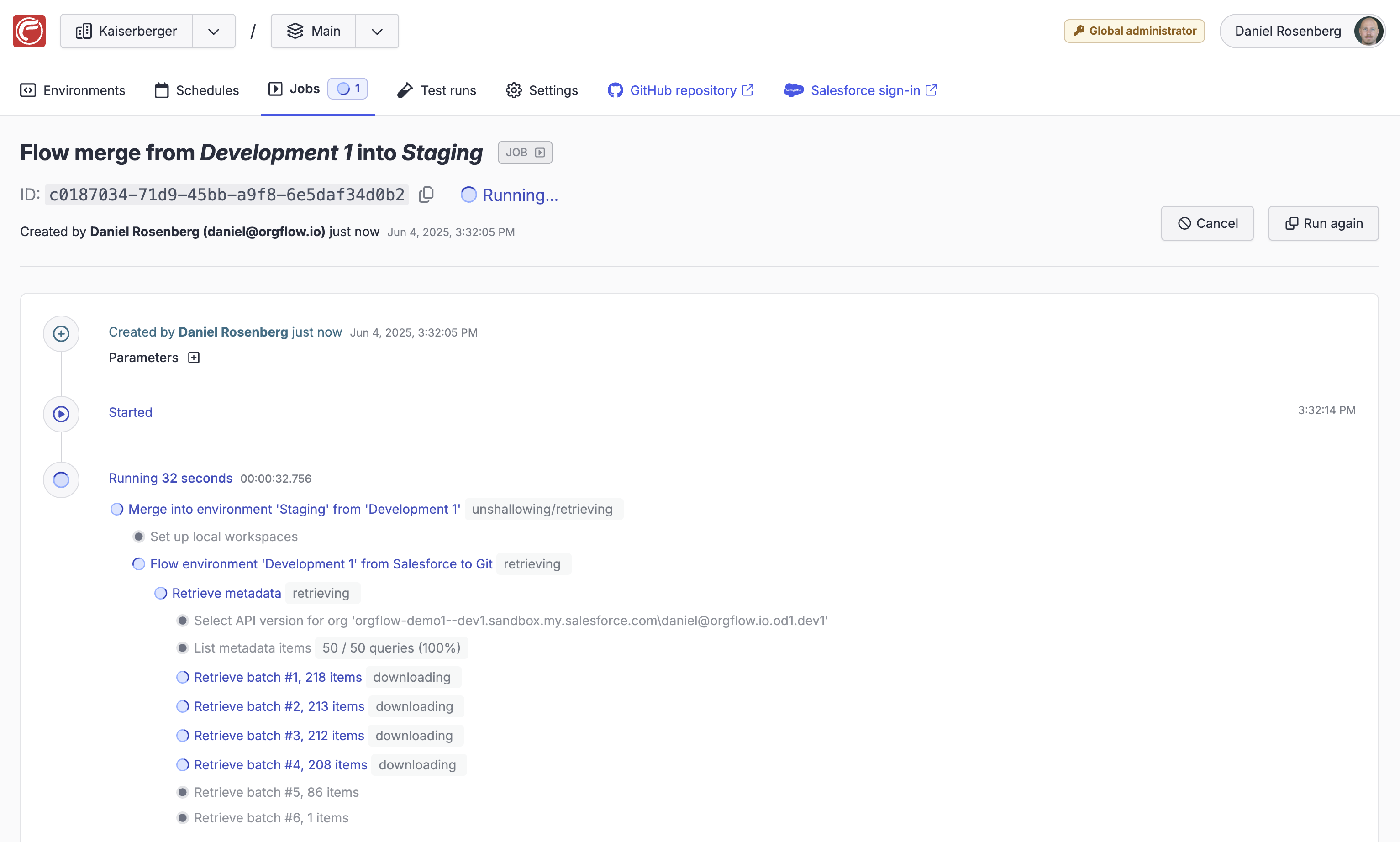
Ease of use front and center...
OrgFlow revolves around an intuitive and user-friendly web UI designed be a productive Salesforce DevOps command center for everyone on your team — from the new beginner to the seasoned DevOps engineer, and everyone else along the way.
DevOps at your fingertips
Use our comprehensive one-stop-shop web UI to comfortably design, configure, and operate the day-to-day of your Salesforce DevOps process.
Zero install, zero infrastructure
Open your browser and click a button to run your DevOps workloads on our managed workers — all we need from you is your Salesforce org and a Git repository.
Work together as a team
Invite teammates to your workspace, manage roles and permissions, and collaborate on your Salesforce DevOps tasks with updates visible in real time.
Embracing merge conflicts
Detect and resolve merge conflicts with more context, clarity and confidence — and in a way that makes Salesforce sense — using our visual merge conflict resolution tool.
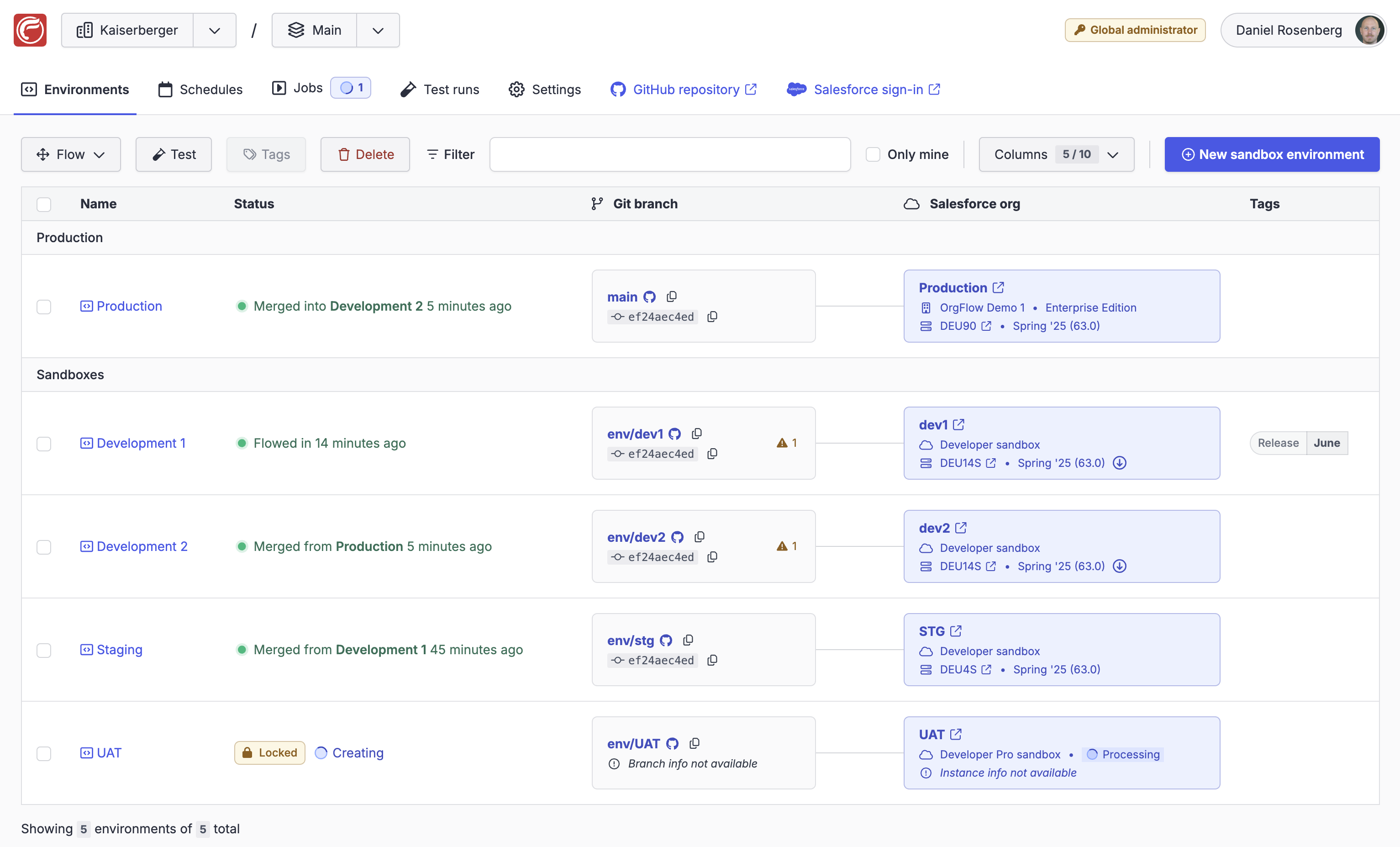
... with options for the tech-savvy
As a companion to the web UI, designed for the more technically oriented, our cross-platform and container-ready CLI unleashes your team's engineering creativity to customize and extend your Salesforce DevOps workflows.
Script and automate
Build composed workflows or automate complex tasks, from Bash or PowerShell scripts on your laptop, to automation runbooks in the cloud — your creativity is the only limit.
When typing it makes more sense
Sometimes you just need your tools to get a little more techy. Use OrgFlow in your favorite terminal on macOS, Windows or Linux — or in Docker containers using our ready-made Docker images.
Do it all on your own hardware
Run the same workloads available in the web UI — except the work now happens on your laptop, in your CI/CD platform, in your Docker containers, and we can never see or access your metadata.
Salesforce metadata toolbox
As a bonus, our CLI also comes with a set of lower-level metadata utility commands — great for simplifying repetitive tasks, or for when you get an awesome Salesforce automation idea.
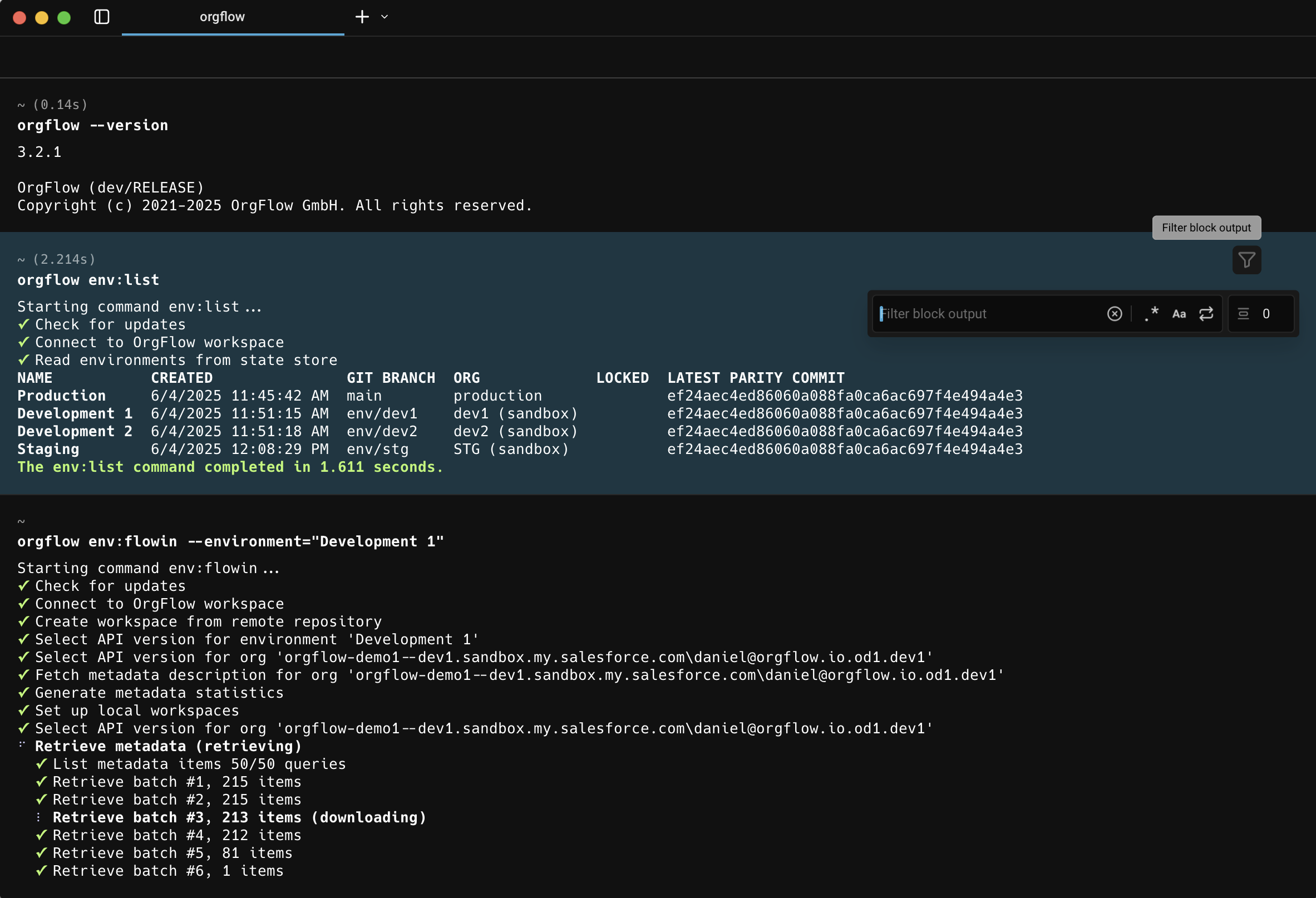
CI/CD platform integration
OrgFlow probably already covers most of your needs — but first-class CI/CD platform integrations open the door to a universe of other popular tools and services to take your Salesforce DevOps even further.
Collaborate on pull requests
Review, discuss and accept changes as a team, and continuously run validation deployments, Apex tests and static code analysis on any new changes.
Interact and communicate
Send alerts to Microsoft Teams when a pull request validation fails, or let users initiate DevOps workflows by writing messages in Slack — your engineering creativity is the only limit.
Use any CI/CD platform
Take advantage of our first-class integration for GitHub Actions — or use any other CI/CD platform with our CLI and ready-made Docker images.
Compose and orchestrate
Build a DevOps process using more than OrgFlow — add your favorite static code analysis, translation management, data seeding, scratch org management, or anything else you can dream up.
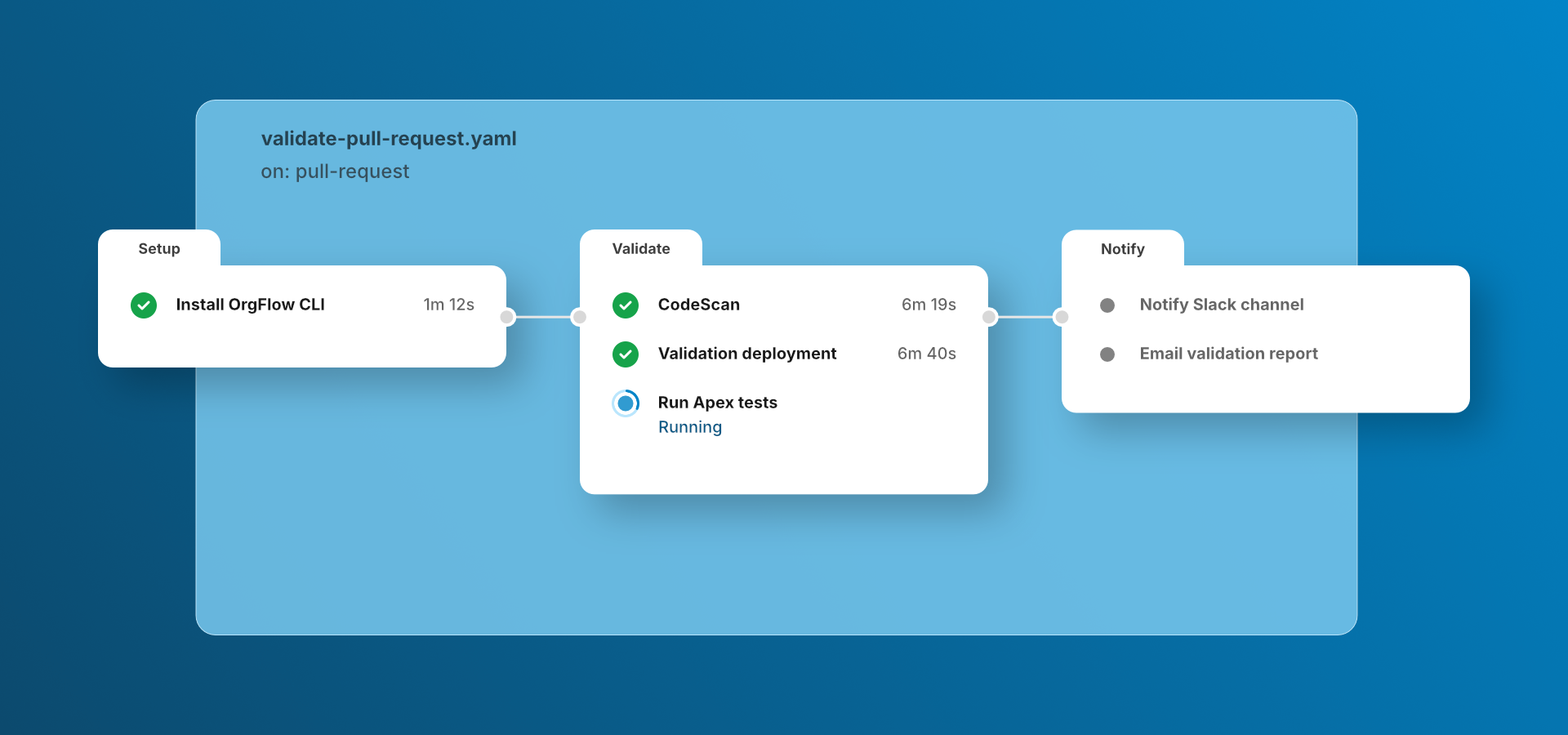
Ready for the enterprise
Self-hosting options, strong security and best-in-class scalability and performance make OrgFlow a Salesforce DevOps tool your business can rely and depend on.
Priority technical support
While we provide free technical support for all subscriptions, we also offer an optional level-up backed by an SLA with guaranteed response times, for mission-critical scenarios.
Self-hosting available
Support strict security and compliance requirements by optionally running your DevOps workloads on your own infrastructure using our CLI, Docker images and CI/CD platform integrations.
Works with any Git repository
Bring your own repo for full control of access management and policies. Use GitHub, Bitbucket, Azure DevOps, GitLab, or any other Git provider — even your on-premise Git service.
Unparalleled speed and scale
Handle large amounts of metadata without worrying about Salesforce limitations thanks to our optimized metadata processing algorithms and concurrent batching techniques.